Defend against online threats with Codeguard website security. We offer advanced measures to ensure your website remains resilient and secure.

SPECIAL FEATURES - CodeGuard Website Backup
Automated Backups
Connecting your website to CodeGuard website backup is all the manual work you will need to do. CodeGuard takes over and automatically monitors changes made to your website and backs it up.
Change Monitoring
CodeGuard's Website Backup Service monitors your website for changes in each backup version, including new additions, modifications, and deletions, sending alerts.
Robust Encryption
CodeGuard Website Backup Service secures your backups with AES (Advanced Encryption Standard) 256-bit encryption which is an industry-standard and is used in most modern encryption algorithms.
WP Plugin Updates
After each website backup scan, CodeGuard will automatically update your WordPress plugin to ensure there are no vulnerabilities that can be exploited in your website.
Website Time-Machine
You can restore your website to any previous backed up version by either downloading a zip file, selecting individual files or your entire website with the 1-click restore option on CodeGuard.
Priority Queuing
Be first in the line with the right CodeGuard backup plan! Subscribers of select CodeGuard Website Backup plans will gain priority in the backup queue ahead of other users.
Select The best plan for your site
- Enterprise
- Ideal For Enterprise
- $ 5.05/mo
*Validity one time
- ✓10 GB Disk Space
- ✓AES 256 bit Encryption
- ✓Upto 25 Websites
- ✓Unlimited Databases
- ✓Daily Auto Backups
- ✓Unlimited Zip File Downloads
- ✓Unlimited Full Website Restores
- ✓Unlimited Individual File Restores
Start your own Web Hosting Company!
Reach our Partner Development team on info@global.webzworld.com

CodeGuard Features
Easy Setup Of Website Backup
CodeGuard website backup installation is extremely simple - all you need to do is use SFTP and MySQL details to connect to CodeGuard and the website backup monitoring process will kick in immediately. You will receive alerts for any changes and the website backups will start getting recorded with the option to restore from any point.
- Daily Automatic Website Backups
- Unlimited Files & Databases
- Automatic WordPress Updates
- File Change Monitoring
Starts at $ 1.44/mo
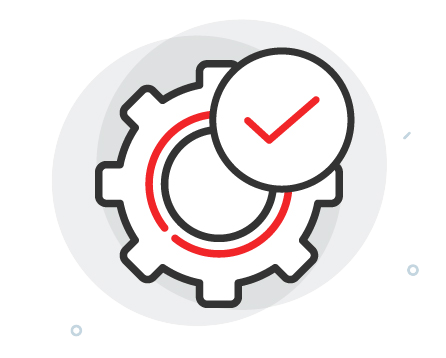
Automatic Website Backup Service
Codeguard Website Security is your shield against cyber threats. Safeguard your site’s integrity with our proven security measures.
Defend against online threats with Codeguard website security. We offer advanced measures to ensure your website remains resilient and secure.
CodeGuard in the back end is very similar to the popular GIT Repository system. When CodeGuard website backup service is activated, your website is scanned and a GIT repo is created in the cloud. A monitoring process detects any changes to your website source code & files and transmits them to the CodeGuard repository. If any files are deleted, a record of the deletions is also made. Deleted files are removed from the repository; additions are included and changes overwritten to form a new version of the website backup, which is then displayed within the user’s dashboard.
Terms & Conditions: Lastly, please take a moment to review our Terms & Conditions.
- Staging of Restores
- Full Automation
- Email Backup
- Mobile Access
99.9% UPTIME GAURANTEE
30 DAYS MONEY BACK GAURANTEE
Have any
Questions?
CodeGuard is a website backup service that focuses on best practices to protect customers’ data. Passwords, databases and website backups are encrypted and secure connections are utilised if needed. Annual vulnerability testing is conducted by another agency to check for a data breach or successful hacks.
Yes, as per your needs, you can switch between CodeGuard website backup plans anytime you want.
CodeGuard is compatible with various website platforms, including WordPress, Joomla, Drupal, and custom HTML/CSS websites. It can back up both static and dynamic websites.
You would need the following information for CodeGuard website backup:
Website URL
Hostname/IP Address
SFTP/FTP Username
SFTP/FTP Password
Port Number
Root Directory
