Protect your website from cyber threats with SiteLock. Our comprehensive website security solutions safeguard your online presence.
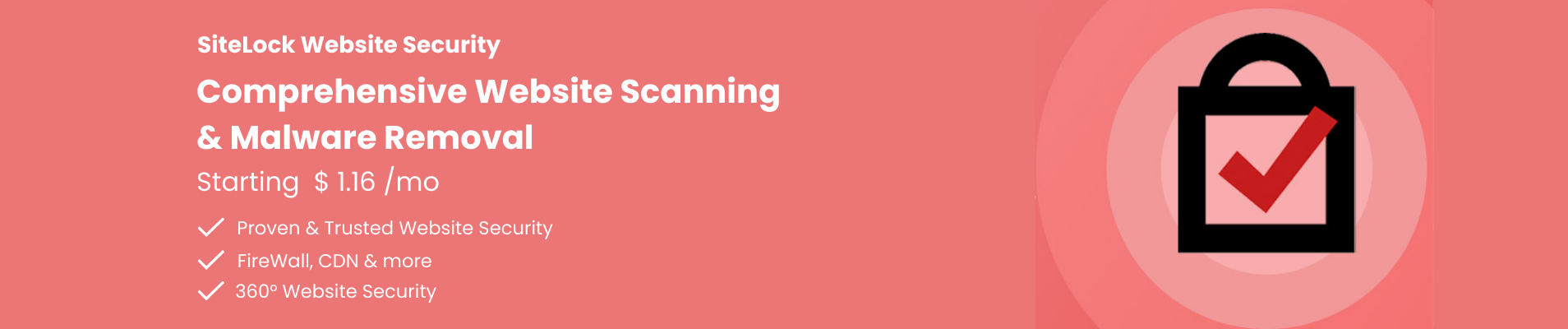
SPECIAL FEATURES - SiteLock Website Security
Find & Fix Malware daily
Malware or malicious software can steal or delete personal information and sensitive data from websites. Malware can refer to several types of programs such as viruses, bots, bugs, adware, spyware, Trojan horses, worms and more. SiteLock security not only scans daily for malware but also removes it immediately.
Block harmful traffic
SiteLock’s Security Spam Scan monitors your website’s IP address. If your mail server has been blacklisted for being a spam server, the Spam Scan will notify you immediately. If you have been identified as ‘spam’, your customers and users will not get emails from you in many cases.
Build Customer Trust
SiteLock’s Security Trust Seals have been proven to boost trust with customers and therefore conversions. With SiteLock’s website security daily scans, the Trust Seal is updated everyday to indicate that all scans have passed and the badge is displayed only when no issues are found during the daily scan.
Boost website speed
Content Delivery Network (CDN) is effective in speeding up load time & performance of a site and also helps boost organic ranking. SiteLock’s advanced CDN dramatically increases your website speed with its network of global data centers. Your web pages render with near lightning speed.
FTP scanning/SMART scan
SiteLock’s SMART or Secure Malware Alert and Removal Tool is available with plan 2 and above. The SMART scan automatically removes malicious code found on your website. Using the FTP scan, SiteLock security scans website files thoroughly to identify and remove malicious code or vulnerabilities.
Email Anti-Spam scan
SiteLock’s Security Spam Scan monitors your website’s IP address. If your mail server has been blacklisted for being a spam server, the Spam Scan will notify you immediately. If you have been identified as ‘spam’, your customers and users will not get emails from you in many cases.
Select The best plan for your site
- Enterprise
- Ideal For Enterprise
- $ 3.76/mo
*Validity one time
- ✓Malware Removal for large Websites
- ✓500 PagesScan
- ✓Daily Automatic Malware Removal
- ✓Daily Automatic Malware Scan
- ✓Network Scan
- ✓Trust Seal available
- ✓Unlimited Scan for Web Apps, SQL Injection and XSS
Start your own Web Hosting Company!
Reach our Partner Development team on info@global.webzworld.com

Features of Sitelock Security
Website Security Automatic Scanning
SiteLock website security secures your website by scanning files, FTP and network connections everyday for any vulnerabilities or malware. If any malware is detected, SiteLock removes it immediately and any other vulnerabilities detected are reported on your dashboard and you can set up alerts to be notified on priority.
- Proven & Trusted Website Security
- FireWall, CDN & more
- 360° Website Security
- Increase Sales
Starts at $ 1.16/mo

Website Security Scanning
SiteLock website security secures your website by scanning files, FTP and network connections everyday for any vulnerabilities or malware. If any malware is detected, SiteLock removes it immediately and any other vulnerabilities detected are reported on your dashboard and you can set up alerts to be notified on priority.
SiteLock Security scans your web apps to identify vulnerabilities that hackers can utilize to gain access to your website and data. When publishers update apps with newer versions, you need to upgrade in order to stay safe. SiteLock verifies your version against catalogs of applications to ensure that your version is safe. If it discovers a vulnerability in testing, it is reported to you immediately and can help you secure your site.
Select SiteLock Website Security Plans include reputation management features including spam protection, blacklist monitoring etc. Besides, SiteLock helps improve your website speed with its Truespeed CDN and protects your website with the Trueshield Firewall.
Terms & Conditions: Lastly, please take a moment to review our Terms & Conditions.
99.9% UPTIME GAURANTEE
30 DAYS MONEY BACK GAURANTEE
Have any
Questions?
SiteLock is a cloud-based website security solution for small businesses. Its state-of-the-art auto-detection capability for online security threats helps prevent malware injections and more.
The following Website Security Scans are included in a Sitelock Website Security Plan:
Daily Malware Scan
Daily FTP Scanning
Website Application Scan
SQL Injection Scan
Cross Site Scripting (XSS) Scan
A SSL certificate is used to encrypt a connection between the browser and server. However, SiteLock security protects the database where this information is stored. It scans your website files and applications and protects them from malware attacks.
To install SiteLock, you need to update your FTP details on the SiteLock admin panel and validate that you own the website. This triggers a scan and your SiteLock is good to go. You can include the JavaScript snippet that SiteLock provides in the footer of your website to display the Trust Seal.
